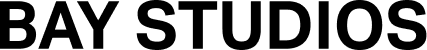Studio
Cancellations
Reservations can be changed or canceled through your account up to 12 hours prior to the start of the class without a penalty. If you do not attend a reserved class or make a cancellation within 12 hours of the class date/time, the visit will be considered redeemed on your account and will be ineligible for a refund or credit.
When a reservation is canceled more than 12 hours before the scheduled class, the visit is automatically credited back to your BAY account to use toward a future reservation.
If you would prefer to receive a refund for a cancellation of a drop-in visit or unactivated package, please reach out to us through our chat. Refunds are manually processed by our Support Team and can take up to one business day to be processed.
To cancel your reservation, please see the following steps:
Go to our website’s Booking page.
Choose My Account (located in the top right corner) and log in to your account.
Choose the tab Schedule, locate the reservation you wish to cancel, and click Cancel.
Cancellations cannot be processed via live chat, email, or social media.
Gift Cards
To use a gift card as a payment method, please open the live chat and choose the option "Gift cards" and then “Use a gift card.” The chat will then lead you through applying your gift card toward a purchase.
Gift cards are valid for one year after purchase. These terms will be displayed at the bottom of all gift cards purchased from our website.
You can purchase a gift card through the Gifts link located at the bottom of our website. At the moment, we only offer digital gift cards.
Packages
It sure is! We offer flexible add-ons for purchase that allow you to extend the validity period of any class package for as long as necessary. To request a payment link for an extension, please fill out an extension request form through the link below:
Extend a package ⌛
Yes, you can! To purchase an extension for any active or expired package with unused visits remaining, please fill out the form available on our 'Extensions' page:
Extend a package ⌛
All of our class packages are automatically activated on the purchase date.
We are currently unable to provide memberships due to our restricted class capacities and generally very full class schedule; instead, we offer flexible drop-in or class package options.
The expiry date is the latest date you can take a class with that class package.
It's not possible to register twice for the same class with one account, as accounts and packages are intended for individual use only. For this reason, we recommend that all class attendees create an account for themselves in our booking system.
Yes! If you need to take a break from our classes, you can request a freeze through the chat on our website. The freeze will start from the date your request is submitted and cannot be applied retroactively. The first hold is complimentary, and any following holds are possible with a $10 administration fee.
Classes
Almost all of our classes are in English and the classes that are in Finnish have been marked with "(FIN)" in the name of the class.
Activewear that you feel comfortable in is most important. It’s also good to wear clothes that are not too loose so that the instructor will better see your muscle activations and alignment for corrections and adequate instructions. No shoes or socks are needed.
We don't have locker rooms or showers at the studio, but we do have changing rooms, a bathroom, and lockers available.
We recommend beginners to start with at least a few Strength classes. You can also have a chat after your class with the instructor to find out when it is safe and recommended to step to the next level.
Suppose you've practised Reformer Pilates at other studios and feel that you're already very familiar with this type of exercise. In that case, you can already try our Flow classes before attending the Strength classes.
However, please keep in mind that these classes are not beginner-friendly, so you are expected to know your way with the machines and follow the more fast-paced rhythm of the class.
Our Strength classes are suitable for the first trimester of pregnancy.
For the 2nd and 3rd trimester, we highly recommend our Prenatal Reformer Pilates classes.
The main thing is to tell your instructor about your pregnancy prior to class and to listen to your body!
This depends much on your injury. We suggest you send us a message to consult what the best option for you would be. Often we will recommend a private class with one of our specialising instructors to assess where you are physically.
Payments
To use sports vouchers as a payment method, please open the live chat and choose the option “Pay with sports vouchers” so that we can provide you with step-by-step instructions appropriate for the kind of vouchers you’d like to use.
Once your payment has been processed on our end, we will add the package of your choosing to your account and send you a confirmation message.
Currently, we accept accept all major bank and credit cards as well as sport vouchers such as ePassi, Edenred and Smartum.
Unfortunately, at this time we do not offer student discounts.
We're completely cash-free but accept all major debit and credit cards.
To request a refund, please reach out to us through our chat. Refunds are manually processed by our Support Team and can take up to one business day to be processed.
Booking
Your package may have expired or will expire before the scheduled class. In this case, you can try booking classes that will be held before your package expires or extend the validity period of your package (5€ for 14 days).
To book a class for another person, open the chat on our website and choose the option “Book for multiple people.” The chat will then lead you through creating a reservation on their behalf with the use of a payment link for their drop-in visit.
Please note it is not possible to share visits from your package to create a reservation for another person.
Our class schedule is usually available for booking up to 4-8 weeks in advance.
When a class is full, you can book yourself onto the waitlist.
You will automatically be placed into the class up to 12 hours before the start time of class and notified via email if and when a spot becomes available. Be sure to check your email notifications are turned on in your account settings.
If a spot becomes available later than 12 hours prior to class, you can manually add yourself to the class from your account.
Keep checking the class list and keep your fingers crossed as the waitlists often move!
Yes. While the pricing option will not be used until you receive a spot from the class, the system will check for an available pricing option when you're added to the waitlist.
To check on your waitlist status:
- Sign into your account
- Go to “Schedule”
- If you’re still on the waitlist, you will see the text “Waitlisted” next to the class
- If you got into the class, you will see the text “Status: Booked”
Store
General
We do have a number of products available at the studio. If you would like to visit us in person to shop our store, please plan to arrive 15 minutes before a scheduled class. Our schedule can be found on the Booking page of our website.
If an item you’re interested in is sold out, you can sign up for the waitlist to be notified when it’s back in stock. You can select your desired item/size/variation and a pop-up will appear where you can enter and submit your email address.
When the item is back in stock we'll send you an email to let you know. This email does not reserve the item, so if you're still interested then its best to act quickly in case it sells out again.
Returns
To return your item(s) please fill out our returns form for further instruction. All returns should be pre-approved by our Customer Support team and sent to us within 30 days of the delivery date of the order. We reserve the right to refuse returns that do not meet our return requirements.
This includes, but is not limited to merchandise that has been used or washed, has it’s tags removed or if we identify an unreasonable, repetitive return pattern associated with your details. Any product that has itself been damaged or it’s original packaging, cannot be returned.
Due to the small size our online store and operations, we are not able to reimburse return postage and this must be paid by the purchaser.
Online order returns can only be initiated and processed according to instructions available on our website. Unfortunately, we are not able to process any returns from online purchases at our physical location (studio).
Once your return has been received, please allow 7 days for it to be inspected to be in compliance with our return policy.
If your return meets the requirements stated in our return policy, you will be sent a confirmation email and a refund will be issued to your original method of payment. Please allow 3-5 business days to see these funds on your bank account.
Unfortunately, any shipping charges that were incurred with your original order are non-refundable.
Shipping
For orders over 70€ we currently offer free shipping within Finland and for smaller orders our standard shipping cost is 6€.
Orders confirmed before 14:00 (2pm) on a business day (Mon-Fri), will be processed for delivery on the same day and should arrive to the pick up location of your choosing within 24-72 hours (excluding weekends).
Oh, yes we do! For orders over 70€ we offer free shipping within Finland.
Orders
As we do our best to provide as fast delivery as possible, we ship out new orders on a daily basis (Mon-Fri) and in most cases we will not be able to modify an order once it has been placed.
If you have an order issue or need to cancel your order, please get in touch with us on the live chat with your order number and we will do our best to assist.
For most frequently asked questions, our answers can be found from here, our website's FAQ page.
If you can't find an answer to your question, please reach out to us through our live chat and we'll gladly assist you with anything.
Once you've added a product in your cart, you can apply a discount or promotion code to your order directly on the Cart page.
If your promotion or discount code is not recognised, by following the steps below you can get to the bottom of the problem.
Make sure the promotion code applies to all the items in your bag. Not all items are eligible for promo codes.
Make sure your promotion code has not expired. Our promotions are time-sensitive and this expiration information is usually mentioned in connection with the promotion code itself.
If none of these issues apply, make sure you’ve entered the promotion code exactly as it appears. It’s easy to make mistakes if you enter the code manually and most common mistakes are:
- Check spacing, character errors and/or spelling mistakes.
- The promotion code field is case-sensitive. Check that ‘Caps Lock’ button is not on and use upper case where necessary.
- Check you’re not mixing up the numbers 0/1 and the letters O/I.
If you are sure your promotion code is valid for your order but it still doesn’t work, please reach out to us via live chat.
We currently offer a few different payment methods: Credit card, Apple Pay and Google Pay.